XIM MATRIX Manager First Run
XIM MATRIX Manager is the app used to fully set up and configure your XIM MATRIX. It enables configuration in real time for fast and easy tuning of your settings. All "Configs" for XIM MATRIX are managed through it.
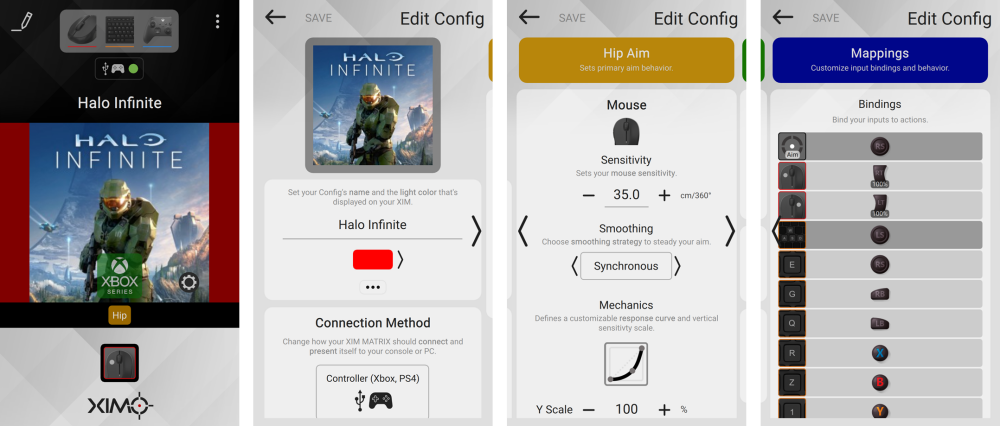
Downloading Manager
XIM MATRIX Manager is available for Android, iOS, and PC.
Important
XIM MATRIX Manager requires the following OS versions: Android 6 or higher, Windows 10/11 x64, iOS 13 or higher. Manager uses Bluetooth LE to communicate with XIM MATRIX.
It is downloaded from Google Play, the Apple App Store, and our site. Links to and instructions for all the versions are available from our site at xim.tech/downloads.
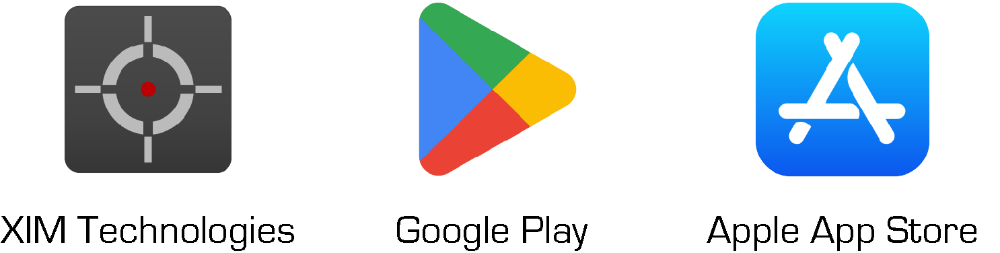
On our site, you will see a link similar to this:
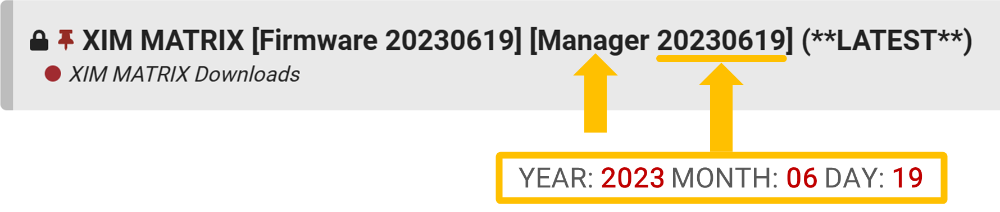
The date of the build is listed like this with year, month, and day. Download and install XIM MATRIX Manager to your preferred platform to start using your XIM MATRIX.
Running Manager
When you run Manager for the first time, go through the Welcome and License Agreement screens. After that, you will download latest games support.
Info
You will be notified by Manager as new game support is added in the future.
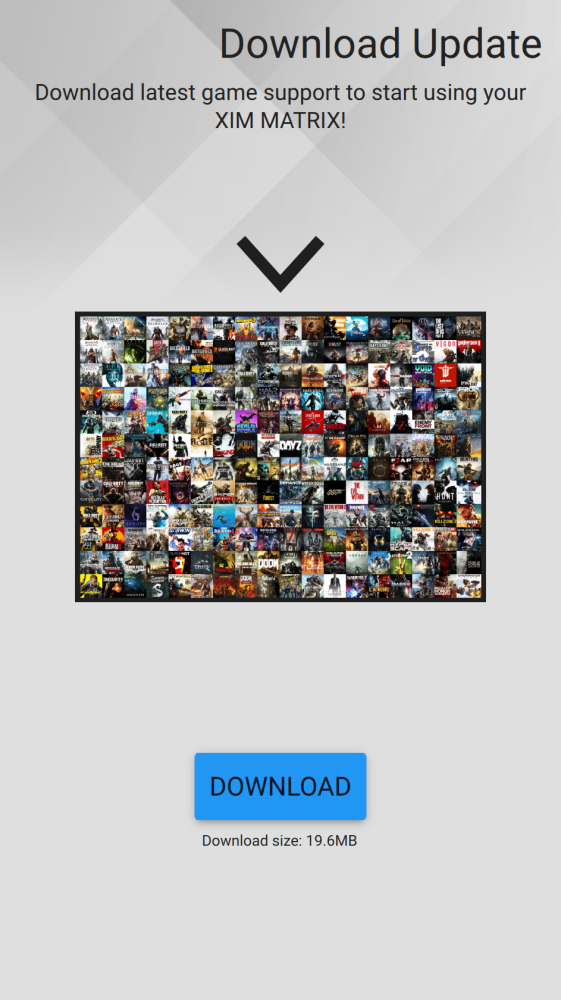
Pairing Manager
Manager will now look for a XIM MATRIX to pair to.
Important
Do not use your phone/tablets/PCs Bluetooth pairing interface for pairing. All pairing is done through Manager.
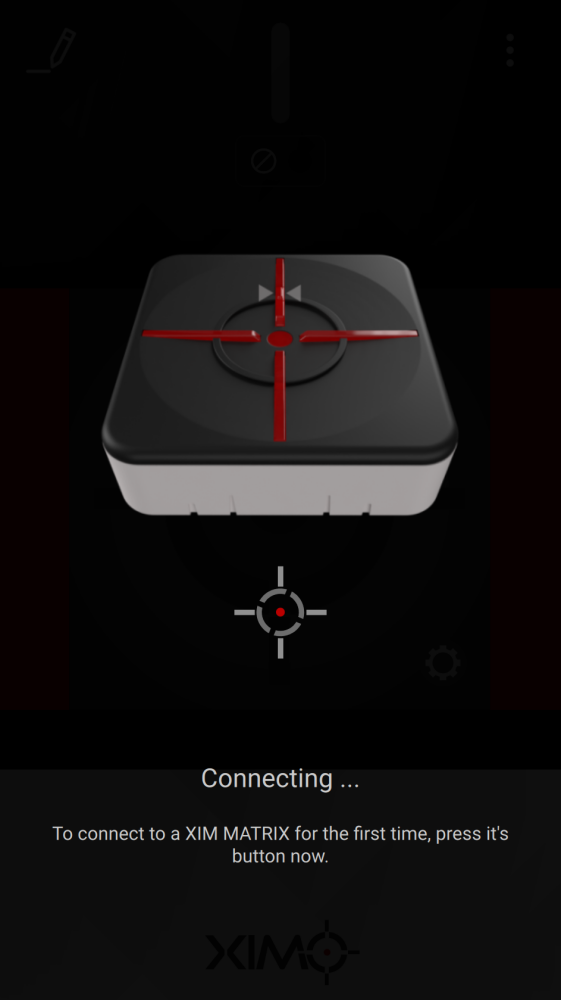
When connecting for the first time, press the button on your XIM MATRIX.
You will see your XIM MATRIX start the pairing process by flashing cyan.

Once XIM MATRIX connects to Manager, it will flash cyan-green.
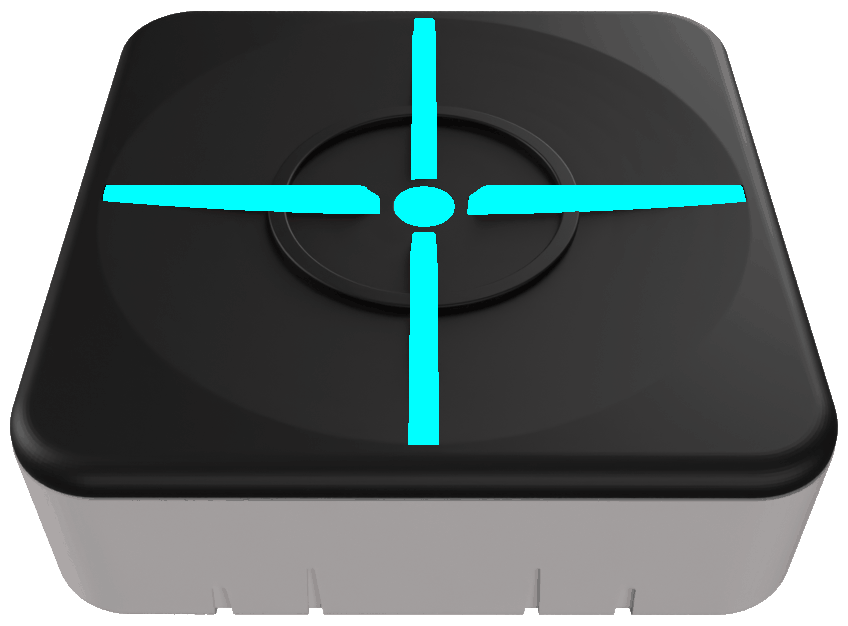
From that point on Manager will automatically connect to your XIM MATRIX.
Important
XIM MATRIX Manager communicates with XIM MATRIX using Bluetooth LE. Make sure your device's Bluetooth radio is on. If you are running Manager on PC desktop with integrated Bluetooth, make sure your external antenna is connected.
XIM MATRIX Communication
Whenever Manager communicates with XIM MATRIX, it will pulse white.
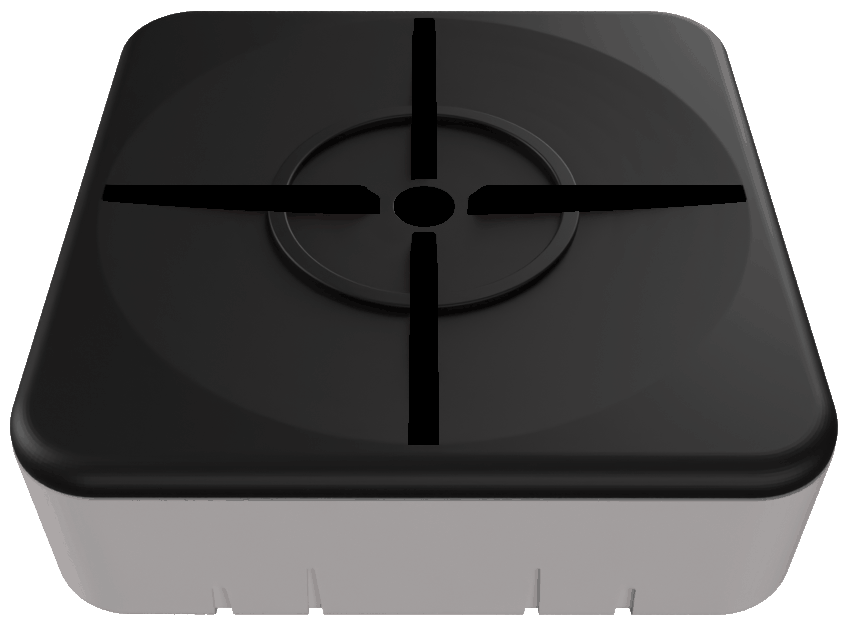
When your XIM MATRIX is saving, it will display yellow.