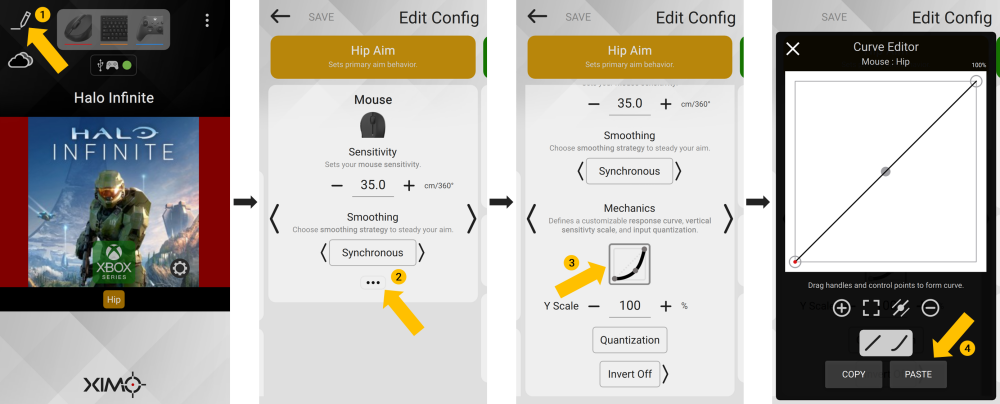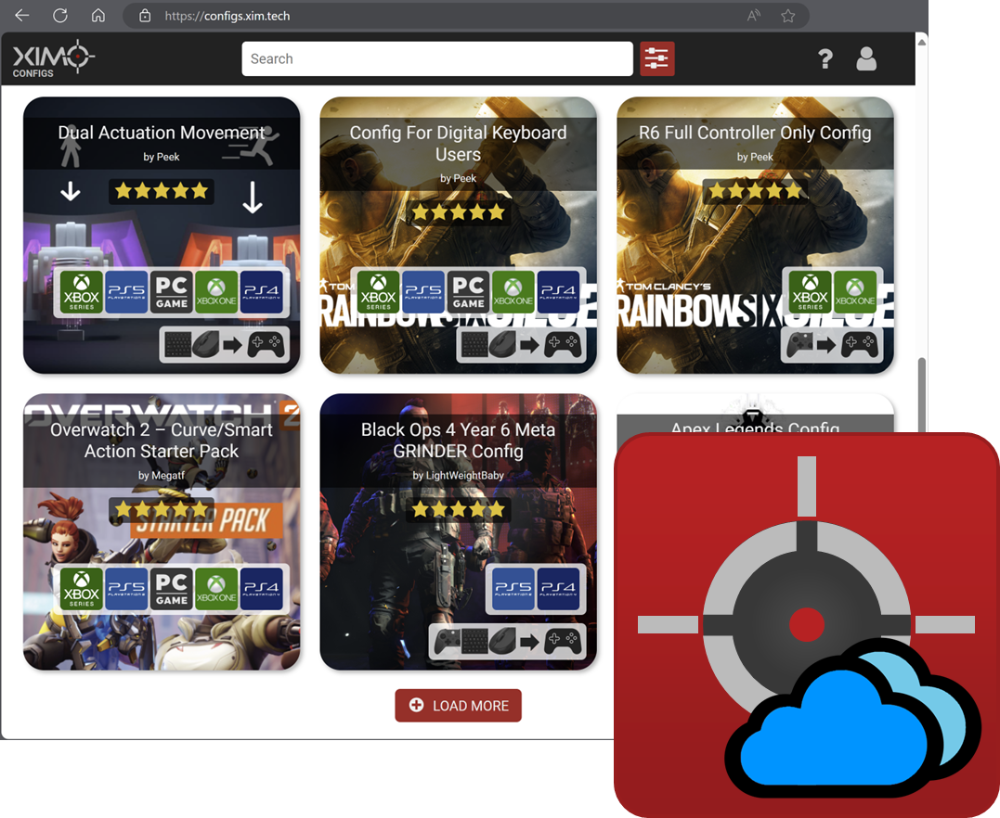XIM Config Cloud
The XIM Config Cloud is an online Config sharing, discovery and publishing system for XIM advanced gaming adapters.
Logging In
In order to access Config Cloud you must have previously registered with our Community Forum.

Discovering
Use the search and filtering system to locate a Config, Binding, or Curve you are interested in and follow the instructions within.
Important
Make sure to follow the requirements (such as the required firmware version) of the Config.
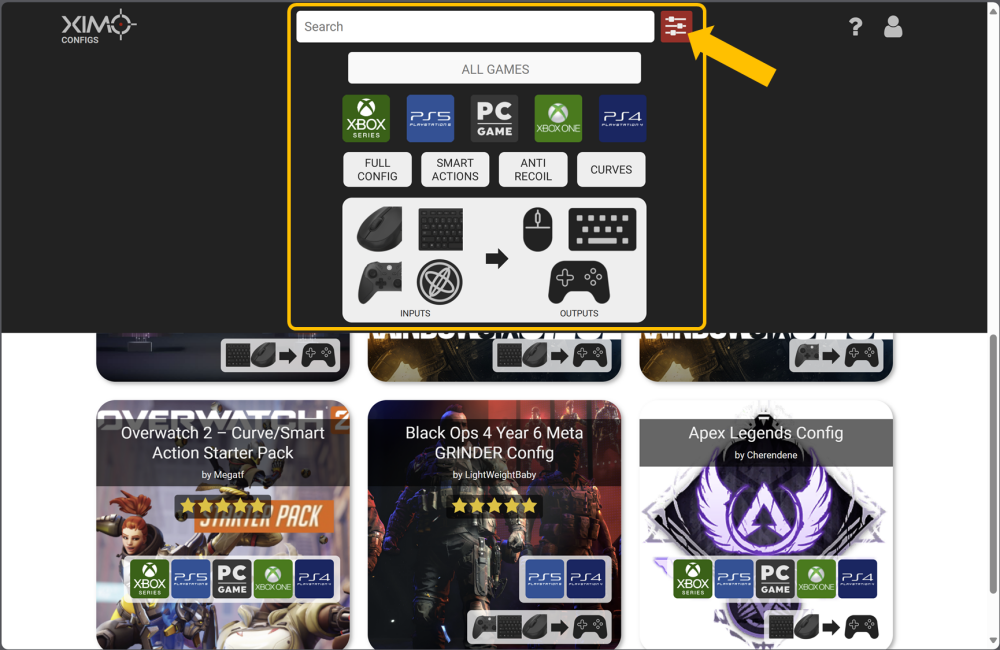
Copying Codes
The post will have Copy Code buttons.

Copied Codes are loaded through XIM Manager with a different process depending on if it's a Config, Binding, or Curve.
Configs
Copied Config codes are pasted over existing Configs already on your XIM. That way you can quickly preview Configs, take a portion of the Config, or use the Config with a different game.
To paste a copied Config:
- Create or load an existing Config that matches the game
- Edit your Config
- Press Paste
- Select Full Config (or the other partial options)
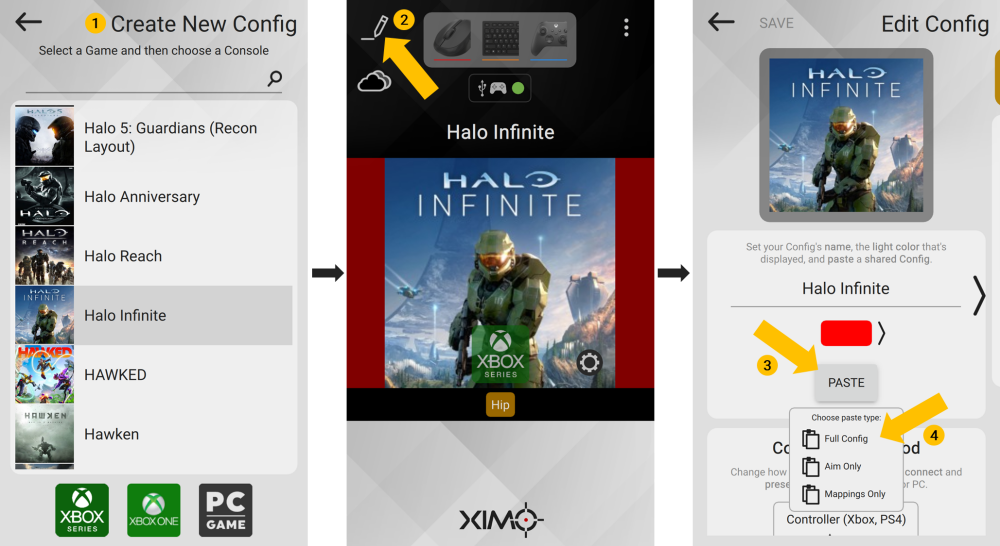
Remapping
It is very common to need to remap inputs for the Configs you receive from others.
Follow the Changing Binding Inputs guide for input remapping steps.
Tip
Configs made for different input devices than what you are using can still be used.
For example, if you are gaming with a controller and you receive a Config made for mouse and keyboard, simply change the inputs:
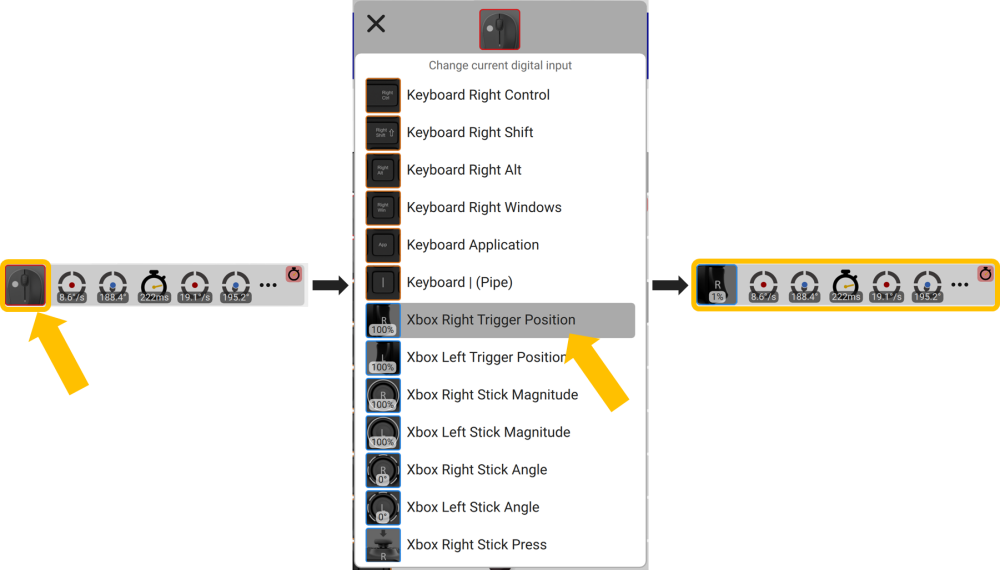
You can also use input modifiers to extend the set of inputs you can use on a controller.
Bindings
To paste a copied Binding:
- Edit your Config
- Add a Binding
- Choose Paste Binding
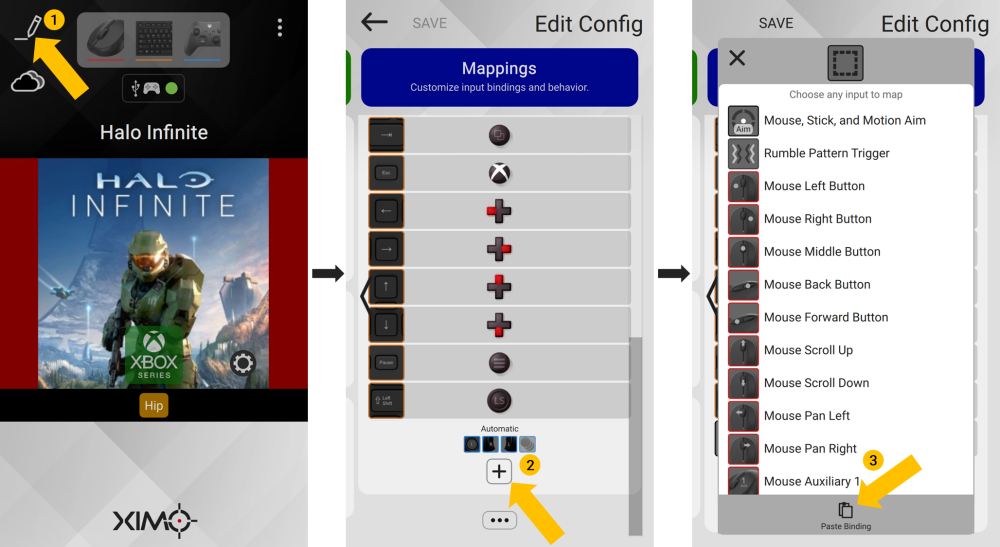
Curves
To paste a copied Curve:
- Edit your Config
- Press the "..." (for Mouse, Motion, or Stick aim)
- Open the Curve editor
- Press Paste